Why Won't My TV Connect to WIFI
My Samsung TV is unable to connect to my wireless network. My wireless network is listed on the TV, and it recognises my SSID, but it will not connect. It worked until the TV's firmware was upgraded or my router/modem was changed. My TV now refuses to connect to the wifi network no matter what I do. Everything has been tried. How can I link my television to my wireless network?
[caption id="attachment_5433" align="aligncenter" width="491"] Why Won't My TV Connect to WIFI[/caption]
Why Won't My TV Connect to WIFI[/caption]
It's possible to fix a TV that won't connect to Wifi or your wireless network. You can attempt a few simple methods to get your TV to connect to your WiFi.
These solutions are based on the assumption that your TV identifies or "sees" your WIFI network but refuses to join. The goal of many of these processes or approaches is to simply reset the components.
QUICK FIX TO CONNECT YOUR TV TO THE INTERNET: –
– To reset, unplug all components and plug them back in, then try to connect to WIFI.
– Reset your TV to "defaults," then re-enter your password after scanning WIFI.
To connect your TV to the internet, try one of the following simple methods:
Make certain you're using the proper password (Password is located on the router itself)
Unplug the modem for 5 minutes before reconnecting it.
Turn off your router for 5 minutes and then plug it back in.
Unplug the TV for 5 minutes before plugging it back in.
- Go into TV menu – SETTINGS – GENERAL – NETWORK – NETWORK STATUS and select NETWORK RESET.
- Change IP SETTINGS in TV menu – DNS SERVER to 8.8.8.8
- Update the firmware on your TV to the newest version.
- Turn off all firewalls as a test to be sure this is not causing issues.
- Go back to TV and try to connect to WIFI.
(If connection is successful, stop here, you are done, if not continue below) - Try connecting a different way to either 2.4, 5, guest ssid, or WIFI direct.
- If successful the password was either wrong or a component needed to be reset and or updated.
https://www.youtube.com/watch?v=JRQNrwbDNGA
Troubleshooting Internet Connection Issues on your Samsung TV
If still Why Won't My TV Connect to WIFI, try using these other methods:
- Hard reset the TV – Go to the Main Menu and select Service Menu – Click Factory Reset.
(For Samsung TVs if your TV does not have this menu, try turning off the TV, then on remote, press MUTE then 1, 8, 2, and POWER and service menu should appear, then choose FACTORY RESET – Don’t adjust any other settings!) - Try both automatic and manual ip address inputs in TV menu – Manual IP – DNS SERVER to try is 8.8.8.8.
- In your router settings, set the 2.4GHZ channel from AUTOMATIC to 1, then reboot the router and try to connect.
- In the IP settings on the TV, switch the “IP settings and DNS Settings” to “Obtain Automatically”.
- Is it possible that you moved the router further away from the TV? If so, move the router back into a position so it can connect with your TV.
 tv won t connect to wifi[/caption]
tv won t connect to wifi[/caption]https://helplessminority.com/how-to-fix-a-blinking-or-flickering-tv-turn-tv-off-to-reset/
https://helplessminority.com/tv-says-no-signal-what-to-check-how-to-fix/
https://helplessminority.com/tv-screen-replacements/
https://helplessminority.com/4-digit-universal-remote-codes-for-tv/
https://helplessminority.com/android-tv-apps-the-11-best-android-tv-apps-worth-installing-asap/


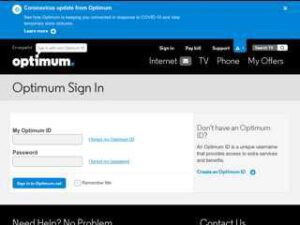

No comments:
Post a Comment